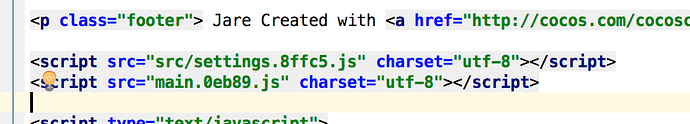我的定制的微信小程序目录结构: 项目目录\build-templates\wx\game.json , 可是这样构建后的项目使用的还是默认的game.json。是我的结构有什么问题吗?
萌新文文 大神 ,, 定制项目构建流程 是干嘛用的?
就是想定制发布后的项目啊。 比如想增加一些文件到发布后的项目中
微信小游戏的目录是 wechatgame @黑的不彻底
mark
@jare 创建build-templates/web-mobile/index.html,然后每次build后,所有脚本名字都变了,然而web-mobile 饮用的脚本名字不会跟着改变,还是需要手动改啊。。。
很旧的版本是有这个问题,1.9 还是什么的版本修好了
引用的什么脚本的名字?
请问是否有开关 什么时候用 自定义架构流程 什么时候不用 有吗?
@jare
抱歉翻出陈年旧帖。
我按照build-templates目录结构放了一个 index.html进去,改了一点js代码,构建完成确实被替换了,但是里面的 <=webDebugger>没有被替换成 vconsole.min.xxxx.js
这个麻烦确认下是不是有问题,多谢了
cocos creator 2.0.8
web-mobile
里面不应该有 <=webDebugger>
你应该使用完整版的 index.html
膜拜~~~
完整的html文件
<!DOCTYPE html>
<html>
<head>
<meta charset="utf-8">
<title>Cocos Creator | <%=project%></title>
<!--http://www.html5rocks.com/en/mobile/mobifying/-->
<meta name="viewport"
content="width=device-width,user-scalable=no,initial-scale=1, minimum-scale=1,maximum-scale=1"/>
<!--https://developer.apple.com/library/safari/documentation/AppleApplications/Reference/SafariHTMLRef/Articles/MetaTags.html-->
<meta name="apple-mobile-web-app-capable" content="yes">
<meta name="apple-mobile-web-app-status-bar-style" content="black-translucent">
<meta name="format-detection" content="telephone=no">
<!-- force webkit on 360 -->
<meta name="renderer" content="webkit"/>
<meta name="force-rendering" content="webkit"/>
<!-- force edge on IE -->
<meta http-equiv="X-UA-Compatible" content="IE=edge,chrome=1"/>
<meta name="msapplication-tap-highlight" content="no">
<!-- force full screen on some browser -->
<meta name="full-screen" content="yes"/>
<meta name="x5-fullscreen" content="true"/>
<meta name="360-fullscreen" content="true"/>
<!-- force screen orientation on some browser -->
<meta name="screen-orientation" content="<%=orientation%>"/>
<meta name="x5-orientation" content="<%=orientation%>">
<!--fix fireball/issues/3568 -->
<!--<meta name="browsermode" content="application">-->
<meta name="x5-page-mode" content="app">
<!--<link rel="apple-touch-icon" href=".png" />-->
<!--<link rel="apple-touch-icon-precomposed" href=".png" />-->
<link rel="stylesheet" type="text/css" href="style-mobile.css"/>
</head>
<body>
<canvas id="GameCanvas" oncontextmenu="event.preventDefault()" tabindex="0"></canvas>
<div id="splash">
<div class="progress-bar stripes">
<span style="width: 0%"></span>
</div>
</div>
<script src="src/settings.js" charset="utf-8"></script>
<%=webDebugger%>
<script src="main.js" charset="utf-8"></script>
<script type="text/javascript">
(function () {
// open web debugger console
if (typeof VConsole !== 'undefined') {
window.vConsole = new VConsole();
}
var splash = document.getElementById('splash');
splash.style.display = 'block';
var isStart = false;
var checkLoad = function(){
if (!isStart){
var cocos2d = document.createElement('script');
cocos2d.async = true;
cocos2d.src = window._CCSettings.debug ? 'cocos2d-js.js' : 'cocos2d-js-min.js';
var engineLoaded = function () {
document.body.removeChild(cocos2d);
cocos2d.removeEventListener('load', engineLoaded, false);
window.boot();
};
cocos2d.addEventListener('load', engineLoaded, false);
document.body.appendChild(cocos2d);
isStart = true;
}
}
window.LUAGameManager = {};
window.LUAGameManager.WebViewReady = checkLoad;
setTimeout( checkLoad,1500);
})();
</script>
</body>
</html>
另外不仅是<=webDebugger>,<=orientation>也没有替换。
麻烦大佬看下了 @jare
不是,你正常构建后的 index.html 就是完整的了
问下怎么拷贝整个文件夹,要递归每个文件然后读写吗?有没有调用cmd命令的方法?
小程序的子域每次要两个项目切换很麻烦,想直接拷贝
可以参考一下 node 的 fs-extra 模块,有现成的 copy 方法可以使用
mark