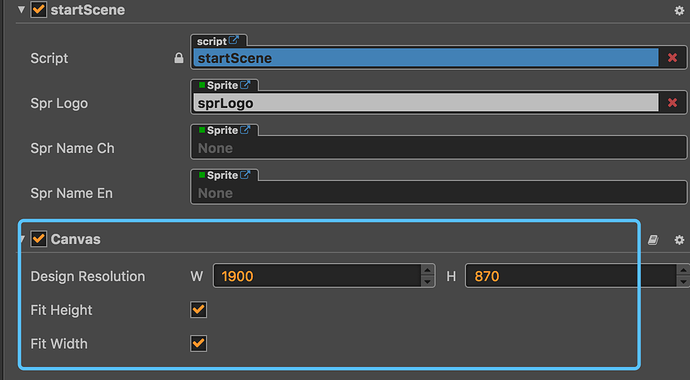let canvas = this.addComponent(cc.Canvas)
canvas.fitWidth = true
canvas.fitHeight = true
if (cc.sys.isBrowser) {
canvas.designResolution.width = 1900
canvas.designResolution.height = 860
//this.node.setContentSize(cc.size(1900, 860))
} else if (cc.sys.isNative) {
canvas.designResolution.width = 1280
canvas.designResolution.height = 720
// this.node.setContentSize(cc.size(1280, 720))
}
如上代码,在启动页面onload 中,宽度和高度无法这样设置,只能在启动场景的属性面板中添加canvas才可以,如下: